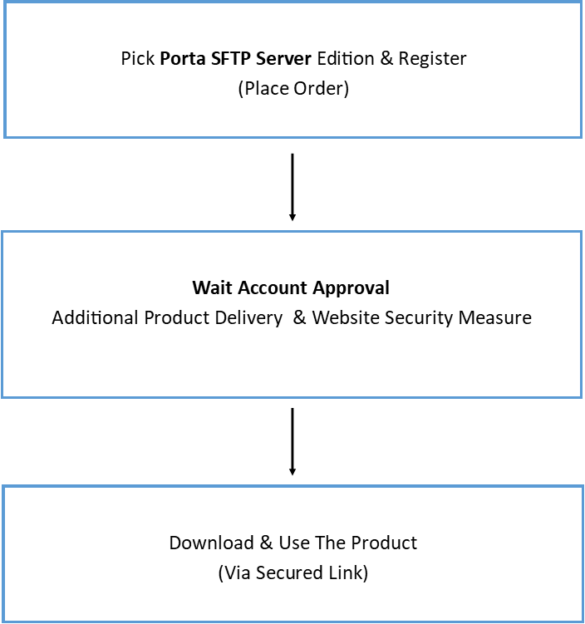What is Porta SFTP Server?
As its name implied Porta SFTP Server is software that allows you SFTP clients to establish a connection to your file server. Please read this blog and get some idea what is the difference between SFTP Server and SFTP Client.
Who can use the software?
The software can be used for personal or commercial use or any purpose of establishing a secured connection for file transfer with an SFTP client.
How the software licensing works?
The Business Edition is in a different licensing model than Pro Edition as the former is aligned for organizations that needs a high priority supports with additional features. However, some of these licensing may be aligned according to customer’s needs by request with additional cost.
Is it HIPAA compliant?
Although HIPAA compliance is not required for this software, the developer (collaborator)/s is aware of the best practices that complement HIPAA transactions in terms of security. Note that the founder of the company also the creator have extensive work experience in the Healthcare environment. Porta SFTP Server is designed to focus more on delivering the best security for the sake of the customers rather than putting more effort into the user interface (UI) of the software.
In addition, the developer/s also participates in the bug bounty program to improve security.
How the software delivered?
The software will be delivered upon purchase via PGP or secured temporary link with AES-256 file encryption.
Is this good for business use?
Yes, Porta SFTP Server offers several editions and some of these are good for individuals, and some of these are really designed for business use. With that being said, you have a place for us wherever you came from as we are also able to adjust the product according to your needs.
Is this software secure for business or commercial use?
Although there is no guarantee for 100% security from a technical perspective, the developer (and collaborator) are doing their best to improve the security. This website also opens the door for security researchers to inspect the software code to check for vulnerabilities to strengthen its security to prevent different attack vectors.
Does the software support automatic updates?
Currently no, automatic updates can be convenient but it’s not always “better”. Let’s put in a scenario that you have some automated task that pings the SFTP Server and interruption of the connections may result in an unintended outcome. With that being said, it’s up to you when to update the software as it is only a matter of replacing the previous program without requiring re-installation.
What are the security practices implemented to the software?
Porta SFTP Server security practices follow both symmetric and asymmetric encryptions such as Advanced Encryption Standard(AES), Rivest–Shamir–Adleman (RSA), DSS, DSA, etc. With that said, although the software is so easy to use but has rigorous data & settings protections as well.
Note that these practices are just conjunctions to the settings and data encryptions when the user uses the software or program for security. The SFTP itself relies on the SSH protocol settings and not on how we manage the application settings.
With these all being said, the Porta SFTP Server was created not to reinvent the SSH FTP but meant as an application program for you to use your settings and credentials more securely.
How secure the settings & data of the software?
All settings and data storage are encrypted. However, talking about security, it is reasonable to say that it depends on how you configure security within your organization, as well as any third party that wants to access the SFTP server to access the files you want to distribute securely.
Can I distribute the portable software to different individual?
Actually no neither you can sell the software if you decided to distribute it without our permission, all of your membership to access the update and support will result in termination. Please read more here.
Can I still use the software if I remove my subscriptions or if its expired?
Yes, You can use the software as it’s already yours upon purchase. However, if you intend to use the software for a longer period it is recommended to stick to the subscription. The latter is due to the reason that there is no guarantee that it to still work under new updates of the operating systems, its framework, and libraries.