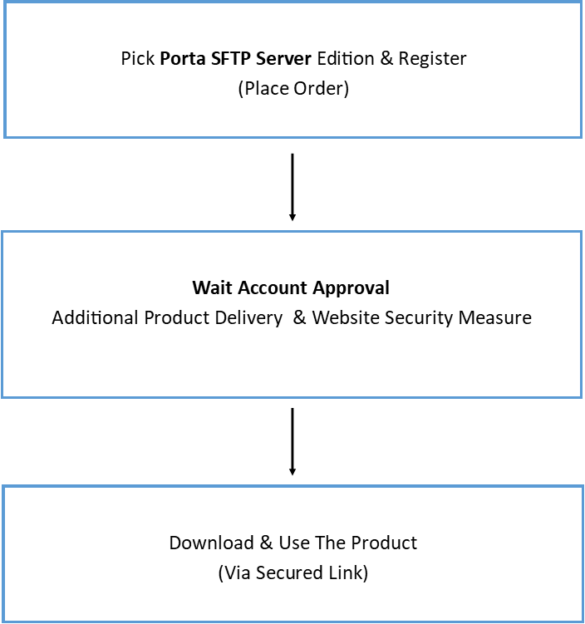Setting up an SFTP Server is never been easy, this is due to the fact that you should know how to securely set up the network, port, and generate the SFTP Server keys. Besides that latter, you should also need to create a user credential in order to connect with any SFTP client. Before diving into what program or tools we can use to easily set up SFTP Server, we should understand what it is and how is it compared to regular SFTP clients.
In computing, the SSH File Transfer Protocol (also Secure File Transfer Protocol, or SFTP) is a network protocol that provides file access, file transfer, and file management over any reliable data stream.
Wikipedia
So by definition quoted above, As you can see that SFTP stands for Secure File Transfer Protocol which is a way for transferring files securely in remote sessions. There are two aspects here as you are probably wondering who authorize the sessions. First, the client will attempt to be authorized by the server then the server will provide that session meta info to the client such as a fingerprint. Note that during the first authentication the client needs to accept or decline the fingerprint if matches the fingerprint given by the server(third party).
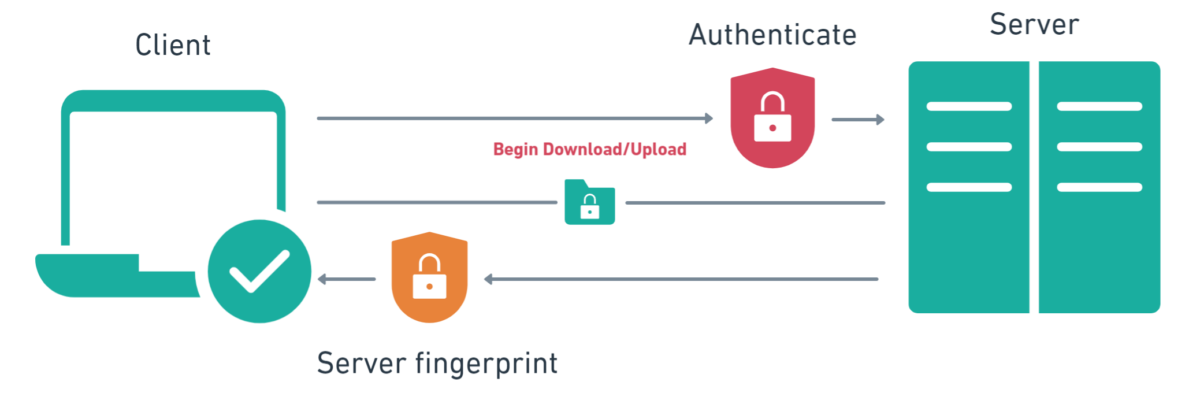
If the client and server agreed to each other during session establishment then the client can download or upload files securely based on the permissions given by the server provider(third party).
While these explanations seem to be overwhelming for the server configurations, well it does not have to be as PORTA SFTP SERVER developed Porta SFTP Server which is easy to deploy SFTP Server, whether you are just looking for basic functionalities or for enterprise-level. This innovative tool helps freelancers, contractors, developers, and businesses for securing files during files transfers.

With this software, you can deploy SFTP Server in few minutes just to set up the minimal functionalities. One of the good things with Porta SFTP Server is that it will automate the creation of user and server keys credentials. Besides that, it uses the best security practices to secure your settings while using the software that complements HIPAA and HITECH compliances.
Porta SFTP Server is self-explanatory so there is no point in showing how to use it in this post. Though you can watch the video to get a drive if you want to use it or not. Note that this video does not exactly reflect the current or latest updates of the Porta SFTP Server version but is closely similar.
Review From Amazon IT Professional
As you can see, the Porta SFTP server is lightweight, easy to use, and a very secure SFTP Server tool that can create necessary settings in just a few clicks. Besides that, it has a Free Edition that is empowered by the community, so it is a no-brainer not to use it to promote security for your customers during file transfer.
Conclusion
While Porta SFTP Server has Free Edition it is important to note that some of its edition is proprietary in order for us to maintain and provide support to its user. PORTA SFTP SERVER’s goal is to provide some fraction ~50% of the earning to the people who need help to finance their educations. With that said, while helping people and businesses is the goal, PORTA SFTP SERVER also needs your support.
Join Our Community
PORTA SFTP SERVER creates a forum where you can post to ask a question(Q&A). The latter is good for those who use the Porta SFTP Server Free Edition. If you are one or (going to be one) of these users please join here https://sftpserver.portasftpserver.com/.
Hope you enjoy reading this post and please if you like our work consider sharing the post to help other individuals like you.