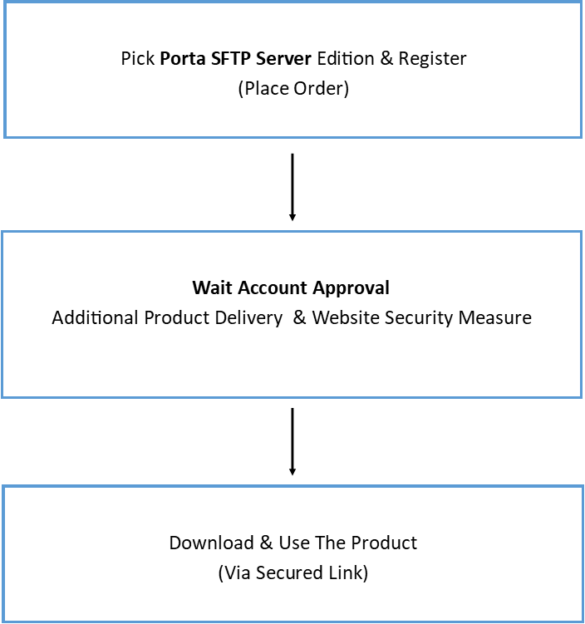In a modern world, the security domain just means how you classify your technological environment for personal, work, or public use. Technically speaking when you are using your computer you want to protect all your confidential information. The latter warns you that you have to be conscious of the following:
- Be aware of what network you are connecting to
- Be careful where you give or access your confidential accounts
- Do not mix your work, personal(Private), public computer workspace
- Be very careful about who you work for with your business
The above proves that you need to have a separation of concern about how you access your sensitive information under the physical or virtual domain. Being aware and applying the techniques in the following should provide a high level of security and privacy. This will protect you from potential scalation from any adversaries that want to get on you.
Remember that the best first step to defending yourself is nothing but you, and that is why you should follow the best practices.
Physical Domain
Know what computer you should use to protect your sensitive data from too much exposure. For example, if you are playing games then you do not want to use your computer that contains your sensitive information. Whether you are playing online or offline. If you downloaded a software game, there is no guarantee that it has no vulnerable dependencies which may include a backdoor.

In this case you should have a separate devices for general use(perhaps for gaming), a separate device for business use(work), and a have a lockdown(secured) device where you can access all you sensitive data.
Virtual Domain
If you are lack resources and use only one(1) computer, then you may want to install a virtual environment embedded in your computer operating system(OS). The latter means that you will have an additional OS to perform other activities that may not be related to your business. This practice will protect your main host computer OS from malicious software that you want to use but unsure if it is legit or safe.

Like the Physical domain, this type of technique or application to your device will make you secure. This mimics the separation of different environments for installing different operating systems (Child host) in the main host (Main host device).
Physical Isolation
You want to be very careful about what you carry to the public. If you travel and or visit other countries for vacation, you do not want to carry your computer or laptop used for the business. With this practice, your business will be at no risk if someone may want to lurk or steal sensitive information from your computer. Also before you go out with your devices make sure to have the latest updates, Anti-Virus and Virtual Private Network(VPN) installed. The latter will make you still stay secure such as an instance when you want to connect to the public network(Wifi).
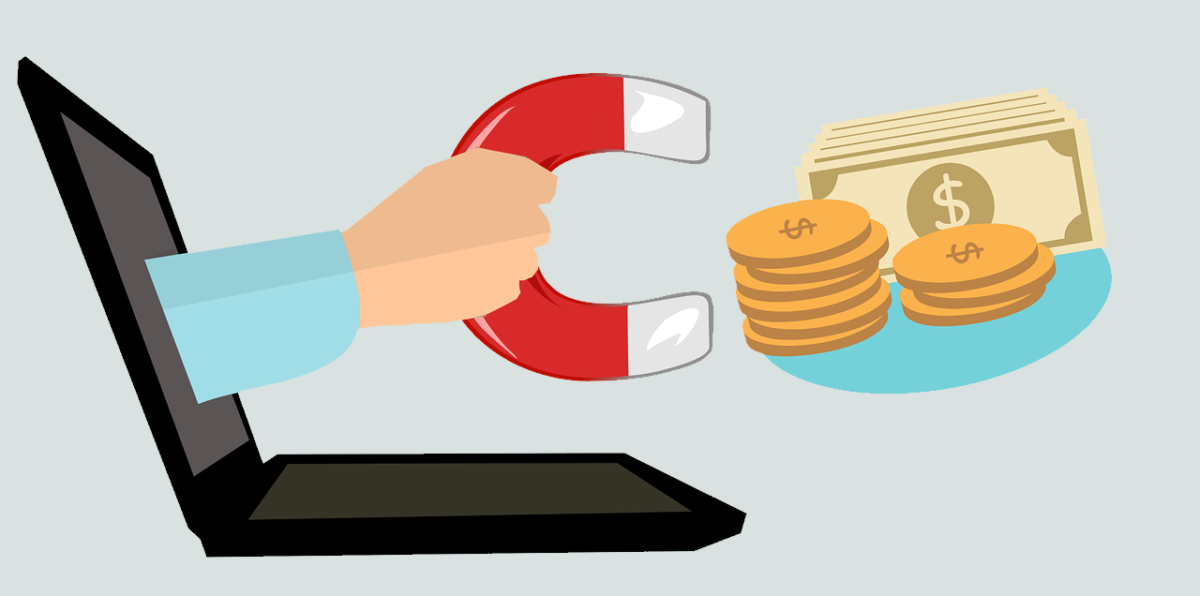
Conclusion
As discussed, the most important is to educate or do some research about the latest trend on what is happening in tech, in order to narrow your understanding to protect your data. This may be common sense for tech-savvy but it is not for most regular or ordinary computer users. If you are a regular user and think you need advice please do not be hesitate to contact us.