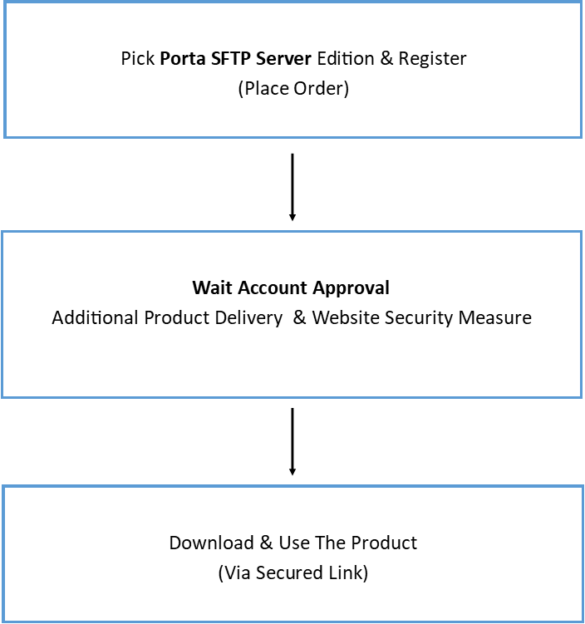Download the Porta SFTP Server and follow the following steps:
Make sure to download the Windows Desktop .NET Runtime if you haven’t yet.
Figure 1
Saving Porta SFTP Server
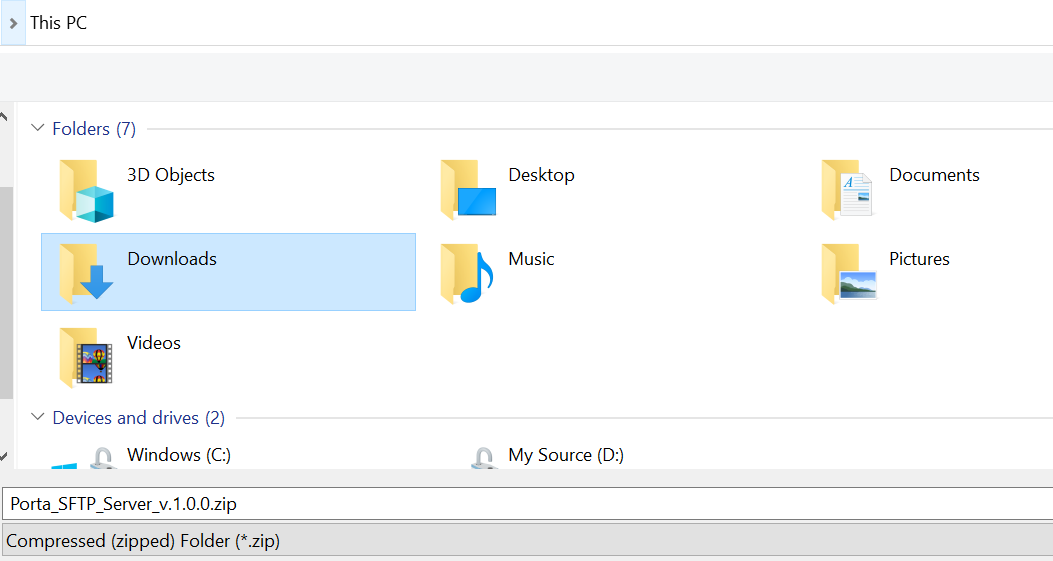
Note: The zip file might be password protected depending on the subscription you have which you received upon purchase.
After the download, you have to extract the zip files so you can have access to the executable.
Note that you can extract it to any desired location. There are many ways to extract the zip.
The first option if the file is in “.zip” format is to just use the built-in windows OS extractor.
This is good as you do not need to install anything on your computer.
Figure 2
Extract Zip File Using Built-in Windows Decompression
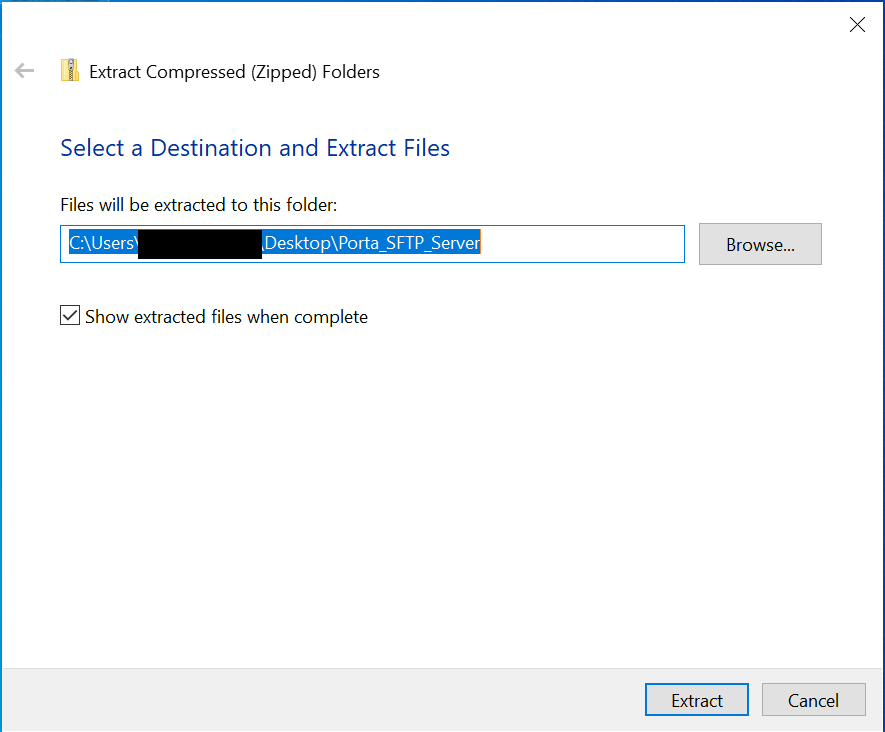
Sometimes we compressed the software with the powerful 7zip created by Igor Pavlov.
The tool supports a lot of formats 7z, zip, gzip, tar and etc.
Go to 7-zip.org and install the software.
Figure 3

Figure 4
Using the 7zip

Note: Once you’ve installed, you can navigate the zip/7z file and right click then extract
Figure 5
Running the Porta SFTP Server software
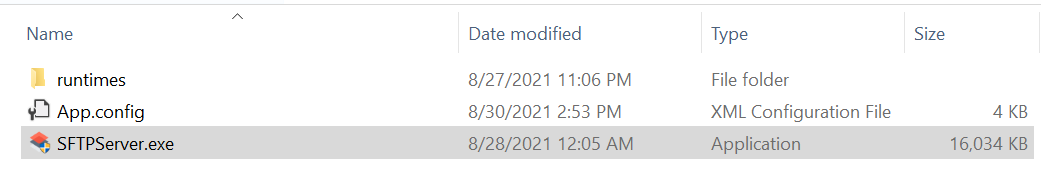
Note: Double click the exe and the application should open (run)